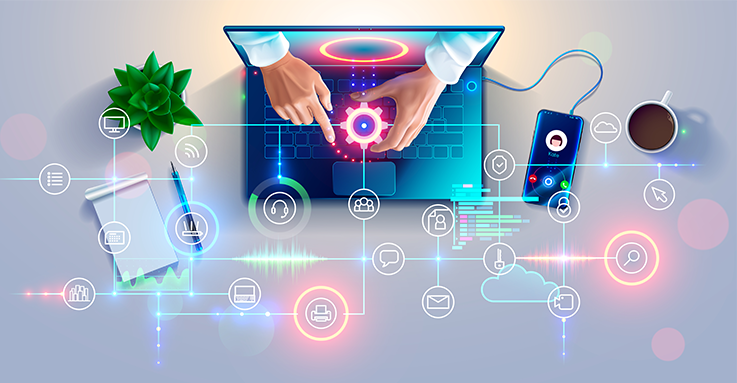Now that the landscape of business is moving at the speed of light, the demand for remote access software is also growing. Companies and organizations are starting to view remote access software as a key business tool that can help them maximize their own efficiency. In this guide, we’ll show you some of the top industries and business trends that demand for effective remote access software.
What is Remote Access Software?
Remote access software is a type of program that establishes a remote connection between two endpoint machines in different geographical settings. Simply put, a user who uses remote access software can connect his local device to another even from a remote location. One of the primary aims of remote access software is to allow users to accomplish certain computing tasks even without their physical presence. With this, users don’t need to be where the target computer is in order to access and control it.
Remote access software needs to be downloaded on both the local and remote servers. It also requires users to provide the necessary login requirements in order for them to successfully connect to remote endpoints. In order for remote access software to work, a stable internet connection must need to be established first.
Industries That Depend on Remote Access Software
As stated above, remote access software is often viewed as a tactical tool that meets business requirements effectively. Since time and pace matter in today’s landscape of business, providing immediate solutions to business demands and requests is necessary. Otherwise, a slow operation can help you lose key business opportunities, and negatively affect your business success in the long run. Here are the top industries that depend on remote access software:
Modern Businesses – Some businesses depend on remote access software. This technology allows their employees to stay connected to business functions from anywhere at any time. Whether they are traveling, on-leave, or simply enjoying a quick vacation trip, remote access software helps them access their important office files and documents should they receive a business demand from a key client.
Team leaders and managers can also use remote access software to conduct remote meetings, conferences, and presentations. In-house IT teams can also use remote access software to assess a bunch of corporate devices remotely. Service help desks can also utilize remote access software to provide technical support and service by accessing their clients remote devices instead of just talking to them over the phone.
IT Organizations – The ability to provide off-site support to clients is one of the main perks of using remote access software. That’s why more and more IT professionals are starting to use this technology for their own benefit and good. With remote access software, the traditional on-site visit can be eliminated, allowing IT help pros to provide technical support to clients without needing to leave their work stations. Managed service providers (MSPs) can also use remote access software to monitor, assess, and maintain a bunch of remote endpoint devices and networks.
Business Trends that Demand Remote Access Software
Remote Work – To many, the future landscape of business relies on remote working. While it’s still too early to say such a claim, there’s no denying that more and more companies are starting to employ remote workers. Businesses can benefit a lot from remote workers, especially when it comes to reducing cost spendings and expanding talent acquisition. That’s why the demand for remote access software is seeing a significant increase in the last years or so.
Bring Your Own Device (BYOD) – Aside from remote working, employers are also starting to allow their workers to use their personal devices at work. While the BYOD culture poses several security issues and complications, it offers a handful of benefits and advantages to businesses. Remote workers and regular employees who need to connect to their corporate networks remotely can use their personal devices with the help of remote access software.
Conclusion
In a networking world where everyone is moving at a faster rate, modern industries need a tool that’s going to allow them to keep up with the demanding pace of today’s business landscape. That’s why it is no surprise that tools like remote access software are on the rise thanks to their ability to provide wider connectivity outside of a corporate network. If you wish to maximize the full potentials of your business, invest in remote access software now. You’ll be surprised by how beneficial it is for the growth of your enterprise.