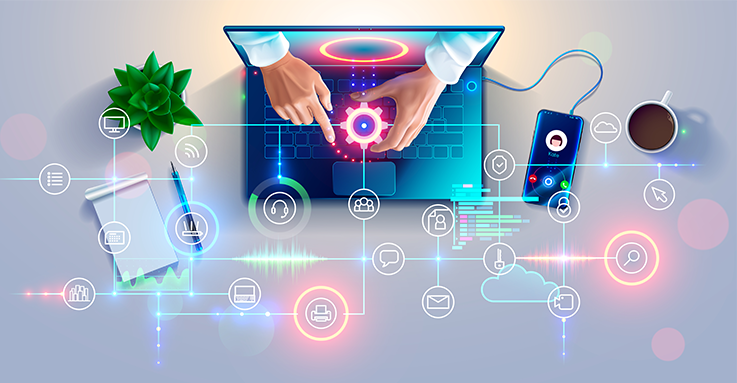
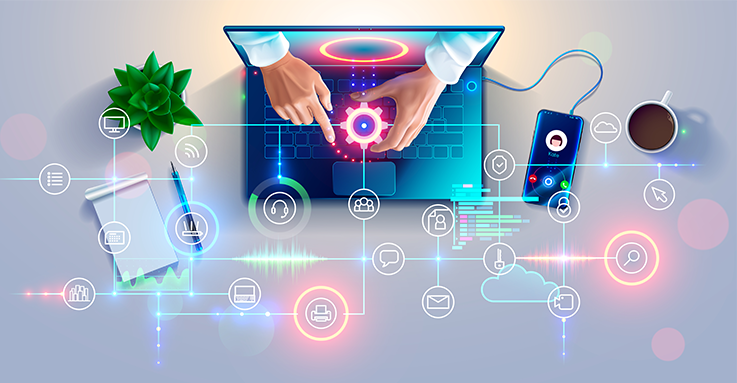
In order to run a successful business, you need to at least have an effective remote PC access software in place. Many organizations and business owners don’t realize that such technology exists and that they are missing out on all the opportunities this software can give. In today’s guide, we’ll show you what remote PC access software is. We’ll also discuss the benefits it can offer to your business.
Remote PC access software is a technology that allows you to connect to a computing device from a remote distance. Once the connection is established, you can now perform a bunch of computing tasks even if you are not sitting right in front of your computer screen. Remote PC access software allows you to open files, use apps, install updates, and even fix troubleshoot issues remotely.
Just like any other software, remote PC access software needs to be installed on both the local and remote devices. You also need to establish a stable internet connection in order to connect to a computing device remotely. Here are some of the features you would commonly see in remote PC access software:
Encryption Technologies – Remote PC access software wouldn’t be called one of the safest remote access solutions for no reason. This tool uses encryption technologies that protect remote sessions from being unwillingly recorded. The great thing about this feature is that you can be sure that all of your confidential files and data can be kept private and concealed.
Multi-Screen – Remote PC access software supports endpoint devices that have a multi-monitor setup. This means that you can view multiple screens all at the same time, and change them from one another from time to time. You can also adjust the size and resolution of the screen for the best visual experience.
Remote Access Code – Remote PC access software requires all users to provide the necessary login credentials in the form of a remote access code. This will ensure that all access made on your remote device is authorized and authenticated.
As stated a while ago, remote PC access software can provide so many benefits and advantages to your business. Here are them:
Productivity – If you wish to have a 24/7 work culture, then invest in remote PC access software. This tool allows your employees to access their office resources from anywhere, even outside of the office. Since they can connect to their office desktops outside of a central work location, they can address certain business demands even outside of working hours. In the end, it allows you to save key business opportunities needed for the growth of your organization.
Flexibility – One of the perks of remote PC access software is its ability to provide a more flexible work culture. With the help of this technology, you can allow your employees to work from anywhere outside of the traditional work environment. This means that they can work from libraries, parks, cafes, and even from the comforts of their own homes. The good thing about this is that you can also employ remote workers from anywhere across the globe.
Immediate Support – If you have an IT support system within your company, remote PC access software can be your best ally. This tool will allow your in-house IT specialists to provide support to a bunch of corporate devices remotely. They can also use this to assess, manage, and monitor your system from anywhere at any time.
Cost-Effective – With remote PC access software, you cut costs on several expenses and save a hefty amount of money for your business. Since your employees can enjoy the benefit of working outside of the office, you don’t have to spend money on building more office infrastructures to accommodate your employees. You also don’t need to worry about the regular maintenance of your devices as your employees can just use their personal endpoints.
Employee-Friendly – Since employees can work from home, they can attend to their outside-of-work activities while still being productive at work. This allows them to have a healthy balance between life and work where they have the freedom to do things on their own. In return, it positively affects their work satisfaction and helps you improve your employee attrition rate.
Conclusion
If you’re looking for simple ways to maximize the efficiency of your business, invest now in remote PC access software. This tool can give so many benefits and advantages that you need for the growth and success of your business.
Tags: