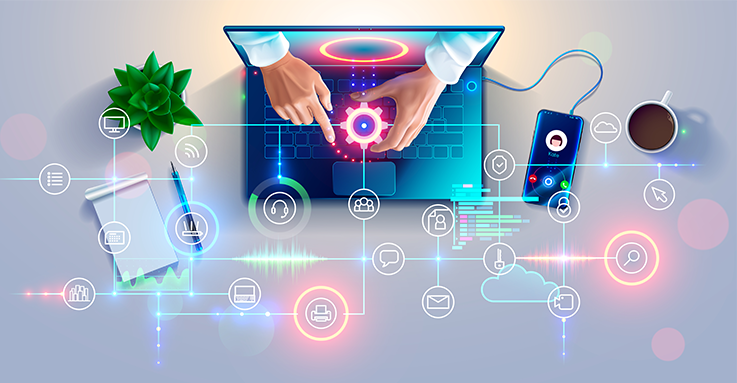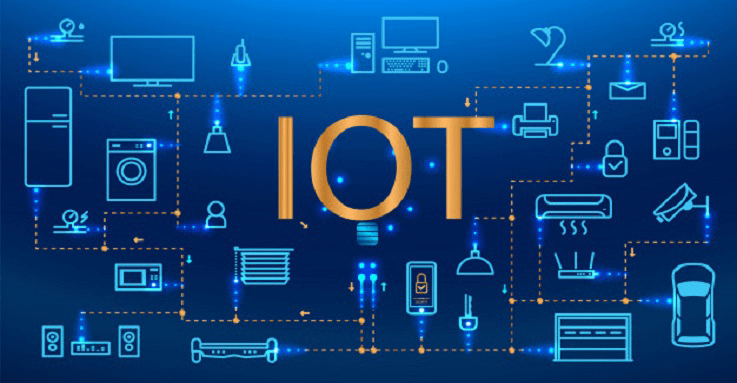Get Remote Access Security
Now that hackers and online perpetrators have come up with new ways to compromise someone’s network security, not even the biggest and most established companies are exempted from these advanced attacks and incursions. In line with this, cyber criminals are starting to prey on compromised credentials coming from teleworkers and remote access vendors. In today’s article, we’ll show you some of the biggest security incidents that have happened due to compromised remote access technology.
Remote Access
Remote access is a technology that provides users with the ability to connect to off-site computers over a remote desktop connection. Once the connection is established, the users can now access and control the remote computers as if they were sitting in front of it. They can manage apps, install updates, and even perform certain administrative tasks. With this, certain computing tasks can be simplified, eliminating the need for the physical presence of the users to get a task done.
Businesses use remote access to allow employees to gain access to certain office resources outside of working hours. With this, business functions can still be pushed through no matter the situation is.
Remote access Software also helps with the employees overall productivity. It allows them to stay productive at work even outside of a central work location Team leaders and managers can also use remote access to conduct remote meetings and presentations.
Remote Access Security Threats
- Endpoint Devices – Businesses that allow employees to complete their work functions outside of the office are more likely to experience a security incident. Employees who utilize their personal devices to work remotely can exploit the vulnerabilities of their companies corporate networks. The problem with this practice is that not all of your employees devices are safe enough to connect to your network. Some of them may have their own security flaws that can infect your private system.
- Poor Remote Access Policies –Without strict and strong policies backing up the use of remote access security, you are setting up your business to failure. It is important for companies to impose effective policies and rules that can manage and monitor the activities of employees who are working remotely.
This includes limiting user access where everyone is not entitled to connect to your network outside of the office. Failure to implement such rules and protocols can disrupt the security of your network, making it easy for hackers and online perpetrators to cause massive security incidents and breaches.
- Weak Login Credentials – Some companies, especially small ones, put a small amount of effort when it comes to strengthening their remote access codes and passwords. This kind of poor practice can help hackers and cybercriminals gain entry to your system and cause a major security havoc. That’s why businesses are encouraged to implement strong passwords such as the utilization of two-factor authentication to ensure that no malicious attacks can enter your corporate network.
Security Incidents Linked to Remote Access
- Healthcare Sector – According to a report released by Threatpost, three healthcare organizations had their databases compromised due to poor implementation of remote desktop protocol (RDP) in regards to the utilization of Windows Remote Desktop, a free remote access tool released by Microsoft. This resulted in the acquisition of 655,000 healthcare records across Georgia, Farmington, Missouri, and Central/Midwest United States. It was found later that these documents were sold on the deep dark web.
- Target Breach – In 2013, massive retailer Target has been subjected to a massive attack due to remote access. The attack caused a major security havoc where as many as 70 million credit and debit card information have been acquired from their private systems. It is later found that hackers were able to steal those card details through the poor implementation of login credentials of its remote access vendor HVAC.
- Verizon – One of the most widely known reports of a massive security incident through remote access was reported in 2011. According to its Data Breach Investigations Report, 88% of all the hacking incidents that were recorded from its system were linked to remote access services. Some of these services were reported to be Virtual Network Computing (VNC) and Remote Desktop Protocol (RDP). It was also later found that in 2010, 95% of the malware infections recorded that time were linked to remote access technology.
Conclusion
Many of today’s major security breaches and incidents are linked to remote access technology. That’s why businesses that allow their employees to access their corporate networks outside of the office need to be more extra cautions when it comes to granting remote access security.