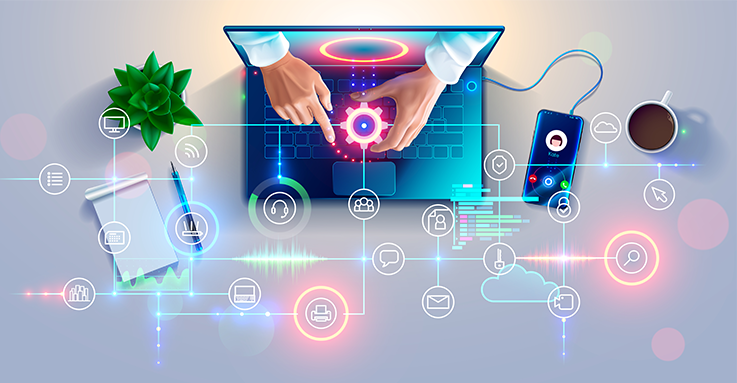
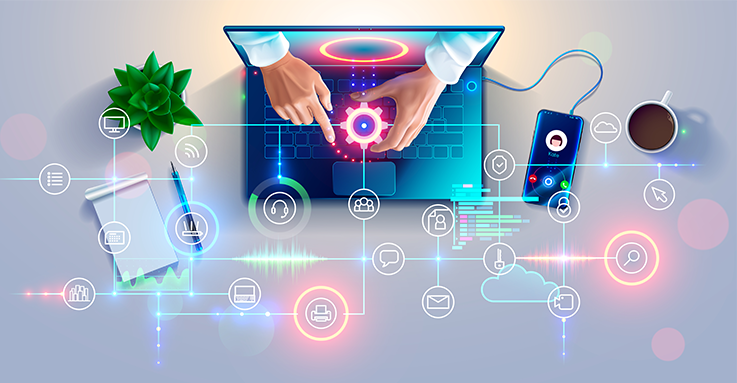
Many of today’s security breaches are caused by exploited credentials belonging to outsourced platforms, remote workers, and third-party services. Although mobile work and functions have become essential factors in today’s commercial landscape, organizations still need to come up with security measures to ensure the safety of their systems as they utilize remote access technology.
In 2011, remote access was found to be responsible for 88% of all data breaches and 95% of malware attacks. These overwhelming numbers from the 2012 Data Breach Investigations Report released by Verizon RISK team just go to show that remote access has now become a modern weak spot for criminal attacks online.
Although it’s clear to many that remote access can provide certain security risks to businesses, it’s easy to ignore its vulnerabilities when its benefits are fascinating. Remote access, for many years, has become an invaluable tool dedicated to providing agility to business processes and functions. This technology allows business people to address business requests and demands in the most unforeseen circumstances.
However, as much as it can be beneficial, remote access can also bring some level of security concerns to your business. In 2013, giant retailer Target experienced a massive security breach where 70 million credit and debit card details have been stolen from their systems. Hackers were able to obtain this information through the login credentials of its third-party vendor HVAC.
Although it’s easier for your in-house IT team to manage remote access security within the premise of your company, it’s a lot more difficult to do so on your employees end. Those who use their personal devices such as computers, laptops, and mobile phones to connect to your network may not have the same protection as your corporate devices have. These endpoint machines may have their fair share of security concerns in the past. Worse is they may also affect your network’s security and cause a massive security incident.
Fortunately, there are still several security measures that you can implement in order to mitigate the risks of remote access. By following these security tips, you’ll be able to minimize the risk associated with using remote access. Here are them:
Establish Strong Passwords – The first thing you can do to ensure the security of your system when using remote access is through establishing strong login credentials. Hackers can have a difficult time breaking into your system when your protection is strong and hard to access. Make sure to use unique codes in order to give attackers a hard time accessing your system. You can also use a combination of letters, numbers, and special characters as your password.
Limit Access – Considering access misuse can cause a massive security breach, it is essential to limit user access. This means that there is only a specific time where your employees can use remote access. On top of that, make sure that only those who need to connect to your network remotely are granted the privilege of using remote access. Admin access should also be disabled temporarily when not in use. By granting less access privilege, you are also lowering the risks of falling victim to unwanted attacks and entries.
Secure Endpoint Devices – Make sure that all of your employees endpoint devices are safe to connect to your network. You can do this by simply requiring them to download and install anti-malware software that can combat security issues and concerns. As much as possible, require them to also update their devices regularly. With this, you’ll be able to lessen the amount of malware that can enter your system and network.
Use Two-Factor Authentication – To really strengthen your password even more, then use two-factor authentication. When one password is combined with another identifier, they can provide another layer of security for your system. These identifiers can include tokens, confirmation codes, biometric credentials such as fingerprints or face recognition, and many more. By establishing one, hackers may find it even harder to break into your system and cause a massive security incident.
Invest in a Safe Remote Access Solution – Choose a remote access solution that uses solid encryption technologies. By doing so, you’ll be able to protect the confidentiality of private sessions between the local and remote servers. You also want to invest in a remote access solution that has a clean history when it comes to security breaches and incidents.
By implementing these security measures, you’ll be able to minimize the security risks that come with the utilization of remote access. Combating the security concerns of remote access can help your business maintain an agile approach in terms of addressing business demands and requests.
Tags: