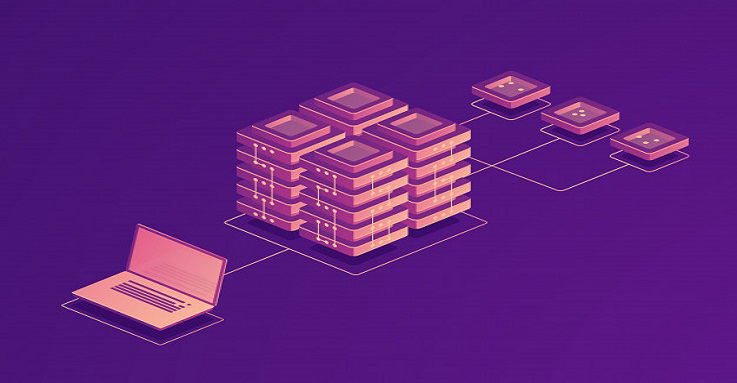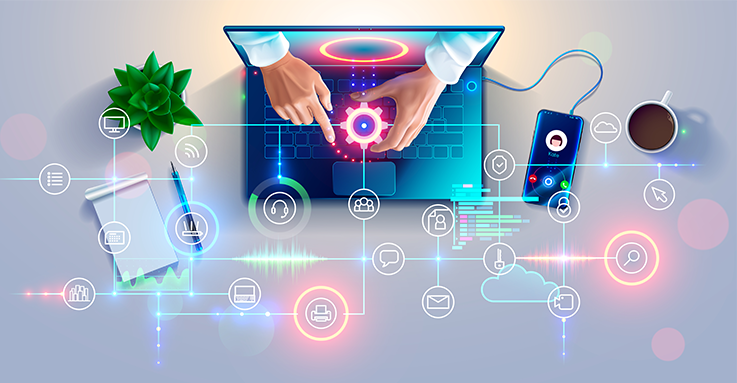Small businesses, in general, face unique challenges that make them less competitive than their bigger counterparts. This hinders them from achieving long-term goals and success, later resulting in their own failure and demise. While opportunities are more elusive to small startups, some business solutions are still available for them to maximize their full potential and efficiency. One of them is through a remote access solution.
What is a Remote Access Solution?
A remote access solution is a type of corporate solution that provides business people with the chance to access a private network outside of the office or a central work location. This solution is mostly used by big multinational companies that have offices in and out of the country. A remote access solution allows employees to communicate with employees and clients across the globe, providing them with solutions to address any business demands and requirements from anywhere at any time.
However, this business solution can also be enjoyed by small startups. You don’t need to have big offices across the country to be able to use a remote access solution. This solution can help you and your business maximize its full potential and efficiency. A remote access solution can also help with your employees overall productivity rate. Here are some of the benefits a remote access solution can provide your small startup with.
Benefits of Remote Access Solutions
Cost-effective – Investing in a remote access solution can help you save a hefty amount of money for your business. One of the perks of a remote access solution is to allow your employees to work from home or anywhere outside of the office. With this, you can save some money by not spending too much on office necessities and equipment. You also don’t need to spend money to build more office infrastructures to accommodate your employees.
Productivity – A remote access solution allows you to access important office resources even outside of working hours. This means that your employees can still work on certain business transactions even from home or anywhere outside of the office. With a remote access solution, your team can still complete their daily work functions even if something impedes them from being in a central work location. This business solution can also help your employees address business emergencies from anywhere at any time.
Flexibility – With a remote access solution, your employees can have the freedom to work from anywhere outside of a traditional corporate space. This means that they can work from anywhere as long there’s a stable internet connection established. The good thing about this is that it provides them with the ability to attend to their outside-of-work activities while still being productive at work. In return, it helps them achieve a healthy balance between work and personal life.
Invest in a Remote Access Solution Now
Investing in a remote access solution for small business can be one of the simplest ways for you to maximize the full potential of your business. It can be an efficient business solution that helps you attain long-term goals and success for your small startup. While some remote access solutions are meant for bigger organizations, there are a few that small startups need to consider getting. One of them is ITarian Remote Access.
ITarian Remote Access is a third-party solution that provides users with the ability to access a remote endpoint from anywhere at any time. Just like any other software, this remote access solution needs the help of the internet to enable your employees to connect to your corporate network outside of the office. ITarian Remote Access comes for free, and that’s why it’s the ideal remote access solution for small businesses that are just starting to invest in one.
Although relatively new, ITarian Remote Access is both safe and easy to use. Some of the standout features of this free remote access software are as follows:
Secure Remote Access – ITarian Remote Access uses encryption technologies that protect the confidentiality of any remote session between the local and remote servers. This means that any third-party recordings can be prevented using these encryption technologies.
Session Confirmation – This remote access solution requires all users to provide the necessary login requirements first before they can connect to remote endpoints. This is to ensure that all access attempts are authorized and authenticated.
Firewall Free – ITarian Remote Access allows you to connect to remote endpoints without needing to configure your firewall settings first.
Conclusion
Investing in an enterprise remote access solution can help you achieve success even in the early stages of your business.It can also be a great business tool that allows you to enhance your productivity and maximize your business efficiency. If you’re considering adding remote access to your arsenal, then try getting ITarian Remote Access. This remote access solution can provide you with a safe and convenient remote access experience.
To know more about ITarian Remote Access, email us at support@itarian.com.