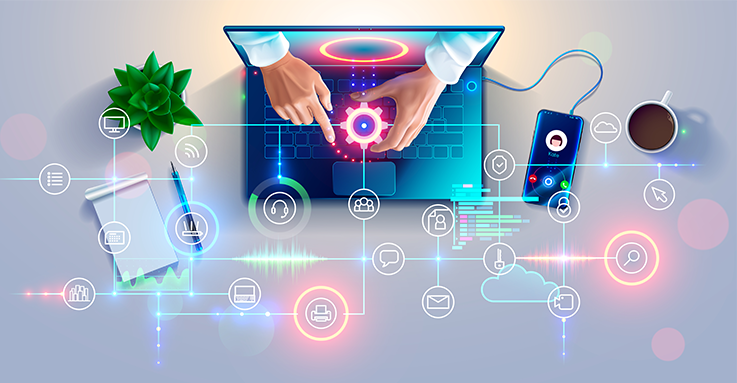For companies that use remote access, security is a top concern. Any access made on your organization’s network, if not well authorized and authenticated, can pose well-known security risks to your organization and the people working in it. To achieve a well-balanced status between security and productivity, you need to understand and implement conditional access technology. With conditional access, you can ensure that security is always at the forefront whenever an access is made on your corporate network.
What is Conditional Access?
Conditional access is a technology that limits the amount of information that can be accessed by users. Simply put, it enables you to add another layer of security for your own organization’s network. With conditional access, you now have the ability to allow and block users from accessing your company’s network system. This ensures that all access made on your company is sanctioned and permitted, allowing you to avoid security incidents that can be brought by unauthorized access.
Businesses that use remote access need to understand the importance of conditional access. The sad reality with remote access these days is that it has become a target ground for modern hacking and theft. Having a strict policy when it comes to limiting user access and remote login can really make a huge difference in your company’s security and protection. This will allow you to mitigate the risk of a potential theft, and possibly, prevent a security incident from happening.
Some of the concerns conditional access can help you with are the following:
Remote login – Conditional access has the ability to detect if a particular access request is secure or not. This technology will tell you right away to either allow or block any sign-in attempt depending on the security risk level it carries. This will ensure that all access made on your network is anything but harmful.
Remote location – One of the things that conditional access can provide you with is the ability to detect if a particular login is made in a location that is outside of your IT department’s control. This will enable you to demand stronger proof and sign-in credentials before a remote user can establish a remote connection on your network. You can also block and allow login requests from certain areas and locations.
Remote endpoints – One of the top security concerns of businesses that use remote access is the level of security most employee-owned devices have. The thing with remote endpoints is that you don’t exactly know if they are secure enough for your own network. With conditional access, you can limit the number of remote endpoints that can access your corporate network.
This means that only those employee-owned devices that are under the control of your IT department are allowed to access your company’s network. This will ensure that all remote endpoints that can access your network is well regulated and managed.
Remote users – With conditional access technology, you can limit users who can access your network from remote locations. This means that only certain users who need to access your corporate files outside of your company’s premises are allowed to use remote access. Other than that, all access can be disabled temporarily.
Conclusion
Allowing users to access your corporate network can sometimes, bring some level of security concerns to it. Although it allows for a more productive and efficient work culture where business opportunities can enter, it can compromise your organization’s own security and protection.
The thing with hackers nowadays is that through unwanted access and forced entries, they can steal confidential and important information that can break business ties and relationships. Aside from causing you a major security breach, it can also prevent business opportunities from coming.
Conditional access, however, can help you strengthen your access policies from risky sign-in attempts. This is to ensure that every access established between the remote users and your network is secure and protected. With conditional access, you can mitigate and possibly, dodge the impact of a potential security breach.
As hackers look for new ways to force their way into your system, you need a tool or a technology that will help you identify and detect flawed and risky login attempts from entering your system. Conditional access technology can provide you with this capability. This technology can be your first line of defense against credential compromise, unwanted attacks, and malicious hackers. With the help of conditional access, you can be sure to have a safe environment where preventing a possible security incident from happening is possible.