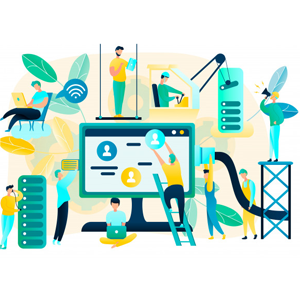Trusted Remote Access Software Mac
Buying Guide
At the moment, there are a bunch of remote access tools available for your Mac device. While this sounds like a good thing, it can turn into a confusing experience. Since you are presented with several options, there's a possibility that the one you'll invest in is not the right tool for your Mac device. If it's your first time looking for a remote access tool for your Mac, then consider these Remote access software Mac buying factors.
What Is Remote Access Software?
Remote access software is a type of program that allows you to connect to a remote computer. Once connected, you can now access and use the device as if you were sitting right in front of its screen. From there, you can perform certain computing tasks as required. You can access its files, use apps, perform administrative tasks, and troubleshoot issues.
Remote access software is mostly used by IT professionals who wish to provide remote support. With this, it will be easier for them to fix their clients' issues even from a remote spot. This eliminates the need for long hours of travel, and the need to provide on-site support to clients. In the end, remote access software helps them save big on time, money, effort, and endurance, allowing them to make their work a lot faster and more effective.
Why Invest in Remote Access Software?
Remote access software is not just an IT or enterprise-exclusive thing. Even ordinary people who use multiple devices can benefit from using this technology. Those who like to travel a lot can use remote access to have access to important files and documents stored on their computers from anywhere at any time. Freelancers and remote workers can also use this technology to have 24/7 access to their corporate networks whenever they need to. In essence, remote access software is simply just for everyone.
Things to Look for in Remote Access Software
Finding the right Remote access software Mac can be challenging. Although there are a bunch of tools available for you at the moment, that can't guarantee that the one you'll invest in is the best remote access tool for your Mac device. To help you with this, check out these Remote access software Mac buying guides:
1. Security
Nowadays, hackers are keeping an eye on those who use remote access. This technology is simply becoming the target ground for modern hacking and online theft. With that said, you can't just simply compromise the security of your Mac device for an affordable and Remote access tool. In choosing one, always look for the security features first. Make sure that it is capable of protecting your device's security by encrypting remote sessions between the local and remote devices. Also, it should be able to authorize all users before they can access your Mac device remotely.
2. Compatibility
Even if the device you use is Mac, you still want your remote access software to be compatible with several operating systems. The truth is, there's no guarantee that the device you're going to use to connect to your Mac computer is also an Apple device. With that said, choose the one that works with at least some of the most commonly used operating systems out there. If it's compatible with Android, Windows, Mac, and Linux, then it's a great remote access tool to invest in.
3. Accessibility
There's no point in investing in Remote access software Mac when it can't be used outside of a local network. Remember, the primary goal of remote access software is to help you connect to your device across the globe. It will be useless if it can't allow you to access your device from anywhere at any time. With that in mind, choose the one that can establish a remote connection even outside of a local network. This will give you 24/7 access to your network from anywhere.
4. Auto-Update
This feature should not be overlooked when choosing the best Remote access software for your Mac device. Auto-update provides you with the software's latest security features and offerings. So, if you want to add another layer of security to your system, then you need to invest in Remote access software Mac that offers auto-update technology.
Conclusion
Considering these free remote access software Mac buying guide can help you find the best remote access tool for your Mac. In return, it allows you to have an easier and more secure remote access experience.