Ken
378813 Views
0
August 16, 2019
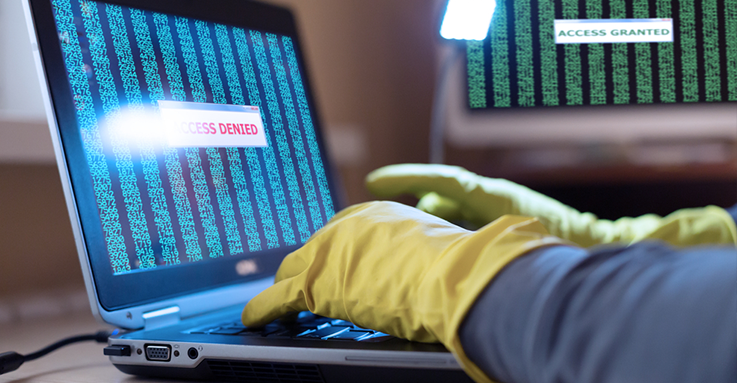
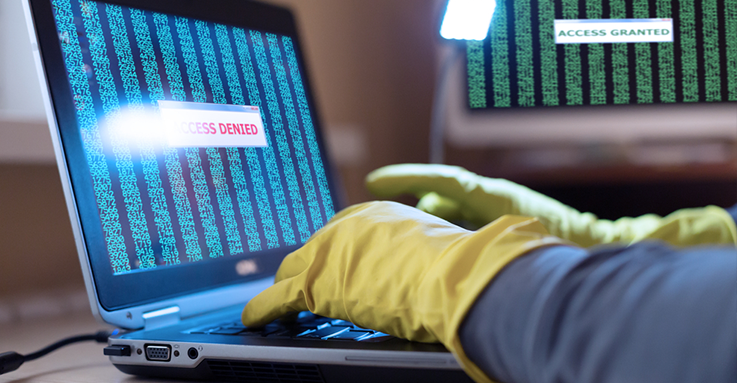
Remote access is one of the most beneficial tools in today’s interconnected world. It’s a technology that allows users to access their computing devices from afar. However, as more and more users are starting to use remote access, modern hackers and cybercriminals are also shifting their focus on the said technology. This is the main reason why companies and enterprises need to do whatever it takes to secure their networks against the threats that come with the utilization of remote access.
In today’s guide, we’ll show you a few practical ways to secure remote access.
What Is Remote Access?
Remote access is a technology that enables users to connect to their computing devices from a distant spot. Once the connection is established, the users can now access and control their computers as if they were sitting right in front of them. This will allow them to perform a few computing tasks even from a remote location. With remote access, they can access apps, send files, troubleshoot issues, and manage software updates as if they were connected to their computers directly.
Nowadays, many industries are starting to depend on remote access. IT organizations and professionals use this technology to provide off-site support to clients. This means that they can fix their clients technical issues without needing to leave their physical and office desks. Businesses can also benefit from using remote access. With the help of this tool, they can promote a work culture where everyone can stay connected to important office functions even outside of a central work location.
Why Secure Remote Access?
Remote access, as previously mentioned, has become one of the main targets of online hacking and theft. As hackers and online perpetrators get smarter, businesses that use remote access need to be more cautious than ever. The introduction of malware like remote access trojan or RAT is enough reason for businesses to secure remote access. If you’re having a hard time securing this technology for your business, check out these tips and tricks on how to secure remote access.
Limit User Access – You can’t just let every single person in your company access your network from afar. Same with your office resources, not all files and documents should be accessed outside of your corporate network. With that said, limit the number of people who can access your network outside of a central work location. This will help you lessen your chances of being attacked by malicious hackers and online perpetrators. You also need to protect the most confidential files of your company from being remotely accessed outside of your office premises.
Secure Endpoint Devices – When your employees are connecting to your network outside of the office, there’s a big chance that they are using their personal endpoint devices. The problem with this is that not all of your employees devices are secure enough to access your network remotely. With that said, you need to make sure that all of your employees are following the right security standards before they can connect to your network remotely. As much as possible, ask them to install anti-malware software that can combat security threats and risks.
Create Strong Passwords – One of the best ways to secure remote access is to create strong passwords. By doing so, it will be harder for hackers to access their network remotely. You can also try to use two-factor authentication in order to add another layer of security for your private system. In creating strong passwords, always keep in mind to mix numbers, letters, and special characters. You also want to make them unique and unconventional in order for hackers to have a hard time decoding them.
Invest in Secure Remote Access Tools – The best way to secure remote access is to invest in tools and solutions that can protect your network from all sorts of threats and risks. Choose the one that has the ability to encrypt remote sessions between the local and remote devices. Also, you want to make sure that the remote access tool you’re keeping an eye on should be able to authorize and authenticate all access attempts. This will ensure that no hackers and force their way into your network.
Conclusion -h2
Remote access, if implemented the right way, can bring so many benefits and advantages to your business. Do not let the risks and threats that come with the utilization of this technology affect and disrupt the security of your private system. Instead, follow these simple tips and tricks in order to make the most out of remote access.
ITarian’s remote access and management solution takes the security of your network seriously and allows automatic patching. Through automatic patching, ITarian scans your applications for missing patches and automatically downloads missing patches to improve your system’s security against hackers.