Ken
424872 Views
0
August 13, 2019
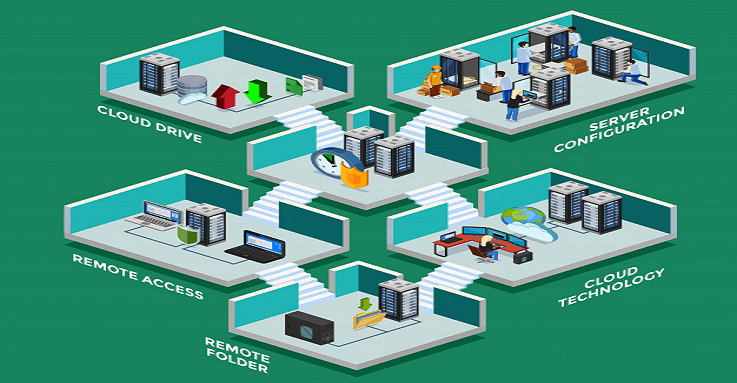
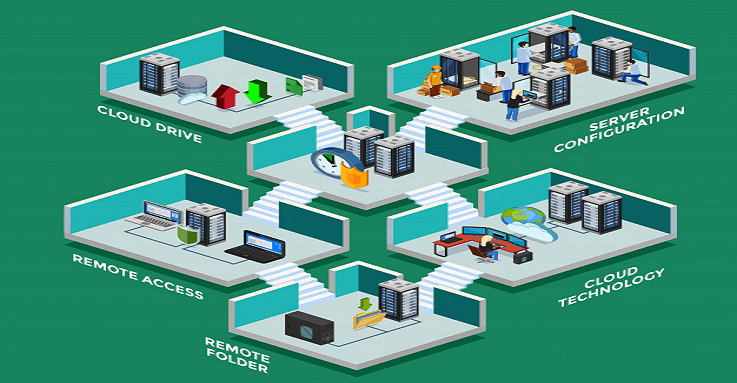
Finding the best remote access software for your business can turn into a confusing experience. Aside from there’s a bunch of options online, there’s no guarantee that all the claims and promises made by some remote software providers are true. As an ordinary consumer who has no experience in purchasing remote access software, you may think of this task as a daunting and intimidating one. To help you find the best remote access software for your business, check out this buying guide first before you make any purchase for your business.
Remote access, or sometimes referred to as remote desktop, is a technology that gives users the chance to access a computing device from a distance. Simply put, it allows users to connect to a remote endpoint even if they are not sitting right in front of its screen. Once the connection is established, the users can now access the said computing device from a distant spot. They can access its apps, transfer files, perform administrative tasks, and even troubleshoot issues.
Remote access can be established in a number of ways. Before, the traditional way of establishing this technology is through a Virtual Private Network or VPN. Although this solution is secure, most people find it difficult to establish one. Creating a VPN is no simple task as it requires some sort of IT expertise in it. Meanwhile, Microsoft Windows has also come up with a remote access solution in the form of Remote Desktop Connection or RDC. Since it comes for free, many users have started using this over the traditional VPN Access. However, Windows RDC comes with a few numbers of issues and flaws as well.
Since consumers don’t like the technical complexity of the VPN and the security flaws that come with Windows RDC, this has forced remote access providers to come up with a solution that has the convenience of Windows RDC and the security of the VPN. Hence, the introduction of remote access software. This tool, just like the previously mentioned solutions before, gives users the chance to access their computing devices from a remote spot. From there, they can start performing a bunch of computing tasks even without their physical intervention and presence.
Just like any other software out there, remote access softwaredemands to be downloaded on both the local and remote devices. It also needs the power of the internet in order to allow its users to connect to their endpoint machines from afar. The thing with remote access software is that it is both secure and easy to use. All you need to do is install it on your device and you can pretty much use it from anywhere at any time. In addition, remote access software typically uses solid encryption technologies that protect remote sessions from being illegally recorded. Overall, these will protect your system from unwanted attacks and third-party recordings.
Security – Although it’s already given that most remote access software encrypts remote sessions, you still need to be wary about the security features of the one you’re keeping an eye on. Make sure that it authorizes all users before they can access your device from afar. This will ensure that all access attempts made on your computer are authorized and authenticated. On the other hand, it is still wise to check if the software uses solid encryption technologies. Again, this will be your ultimate protection against unwanted attacks and forced entries outside the walls of your network.
Compatibility – If you’re running a business, chances are, not everyone in your company uses the same device and operating systems. This is why it is important to look for a tool that is going to allow all users to connect to your corporate network regardless of the device or operating systems they are using. With that in mind, make sure that the remote access software you’re considering to get allows you to at least connect to some of the most commonly used operating systems, mainly Windows, Android, Mac, and Linux. This will ensure that all of your employees can enjoy the benefits of connecting to your company network from anywhere at any time.
Accessibility – There’s no point in getting remote access software when it can’t allow you to connect to remote endpoints outside of a local network. This only means that your employees can’t access their office devices from home or anywhere outside of the office. With that said, try to look for tools that will allow you to establish a remote connection beyond a local or private network.
Finding the best remote access software for your business can help make IT management easier. ITarian’s remote access software has all these qualities and more!