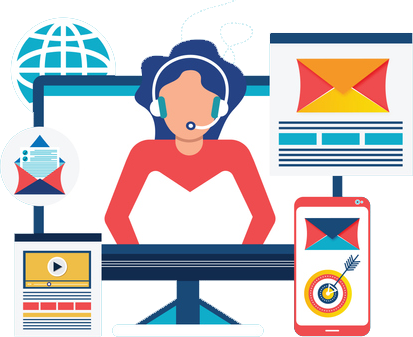What is Remote PC Software?
Remote PC Software is a powerful tool that enables remote access to computers from anywhere in the world. With remote software, you can access your work or client's computer remotely and use it as if sitting right in front.
The remote PC software is designed to provide you with a range of features that enable you to perform various tasks remotely. You can access your files, programs, and applications, collaborate with your team members, and even troubleshoot issues remotely.
Benefits of Remote PC Software
Remote PC software provides numerous benefits for businesses of all sizes, including: