Features of Remote Support Software (New Key Features)
Remote Connect with ITarian ID and Password Securely!
Secure Remote Access
ITarian Remote Access offers amazingly strong video encryption by default through Secure RTP protocol. Usually invaluable to anyone utilizing the Remote Access device as it anticipates listening stealthily and 3rd party recording of confidential interactions between themselves and their clients.

Session
Confirmation
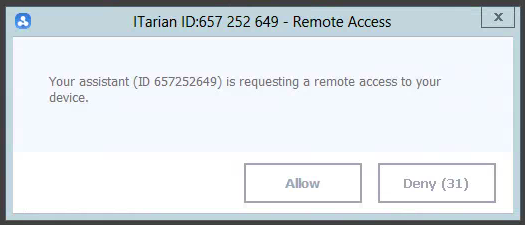
A request message will be shown to end-users when a remote connection attempt is taken.
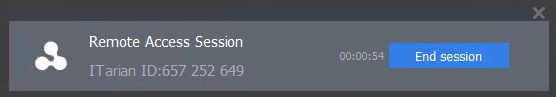
Once the connection is established, a notification will appear on the endpoint stating that an administrator has taken control.
View
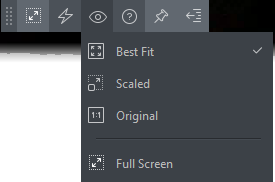
Change the display size of the remote desktop. The available options are:
Best Fit - Automatically adjusts the screen resolution for the best visual experience.
Scaled - Displays the target desktop with the resolution of the admin computer
Original - Displays the target desktop at its own resolution
Full screen - Displays the remote desktop in full screen view
Multi-Screen
![]()
The multi-screen symbol only shows up if the target point endpoint features a multi-monitor setup. The drop-down shows all screens connected to the endpoint and allows you to choose which to view.
Select 'Switch Screen' to move to the next screen on the list
Select 'All Monitors' to view all connected screens simultaneously
Select an individual monitor to view it in stand-alone mode
Send Ctrl + Alt + Del
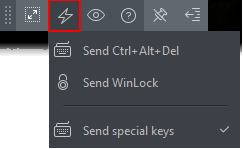
Open the Windows security screen. This allows you to lock the computer, log the current client out of the remote machine, change passwords, see the local task supervisor, or shut down/restart/hibernate the machine.
Send WinLock - Locks the managed endpoint. A password will be required to unlock the endpoint.
Send special Keys - If enabled, allows you to send key combination commands such as Ctrl+C, Windows + R and so on.
Firewall Free
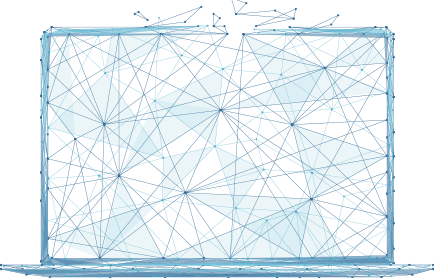
No need to configure firewall settings for ITarian Remote Access. Easily connect from anywhere.
Uses industry standard technologies and protocols so no extra software or hardware reconfiguration is essential. It even works seamlessly with corporate Network Address Translation frameworks (NATs).
Auto Update

No need to worry about if your app has the latest version.
We always keep you up to date.
