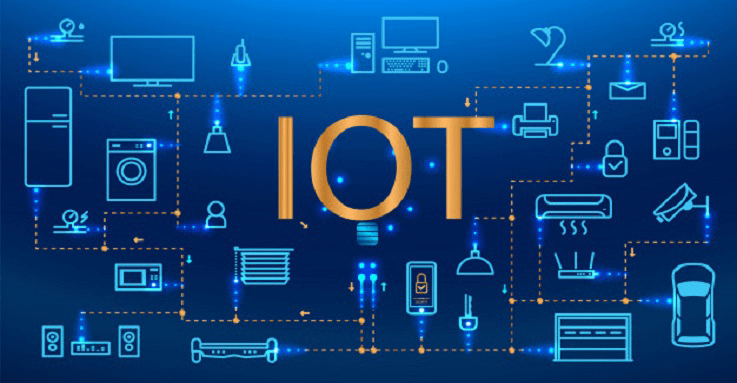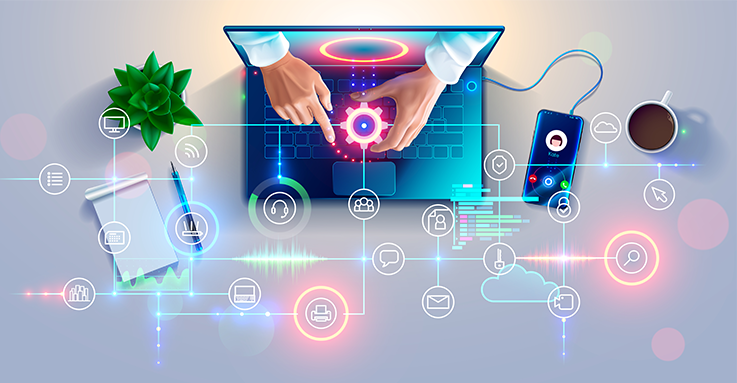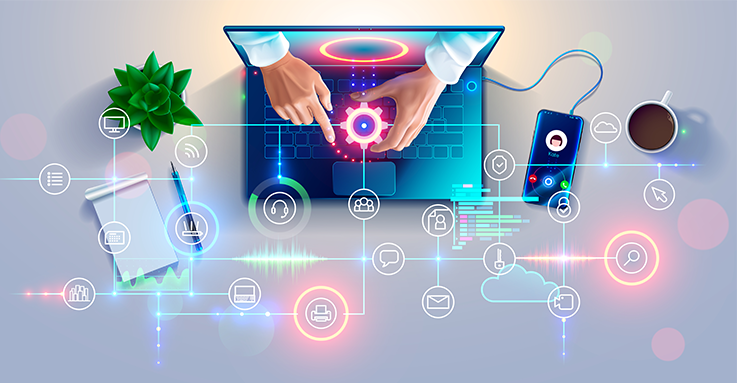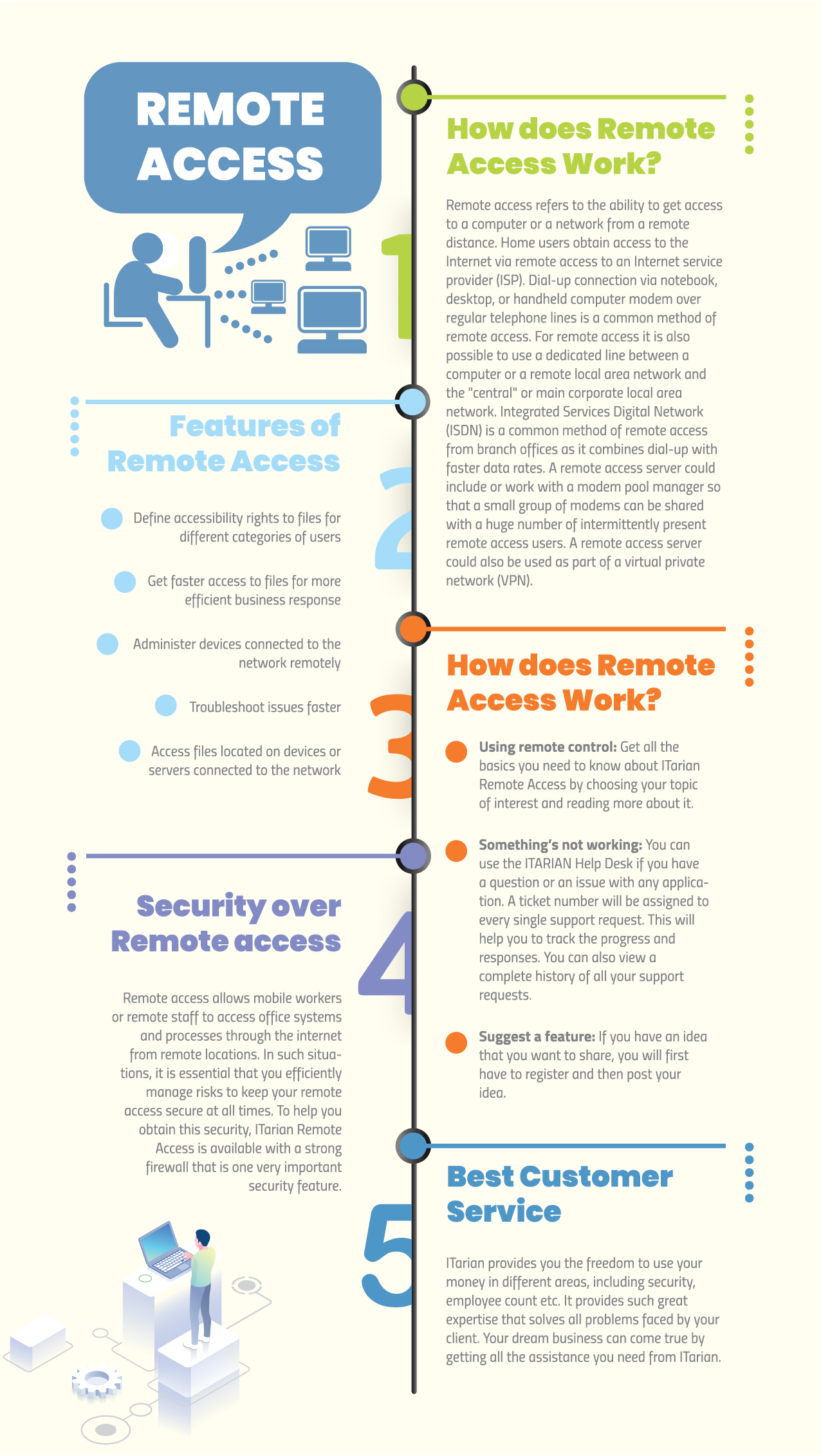Remote access has made it easier for many of us to access our computers from afar. With the help of this technology, we’re able to make the most of our computing devices from anywhere at any time. In this guide, we’ll show you why investing in remote PC access software can bring so many benefits and advantages to your day-to-day and work functions.
Remote PC Access Software
Remote PC access software is a type of program that allows users to establish a remote connection between their on-site and off-site computers. This means that they can connect their local device to a remote computer from anywhere at any time. Remote PC access software is designed to make it possible for users to perform several computing tasks on their computers even from a physically separate location.
In business, remote computer access software is used to enable employees to access their corporate networks even outside of a central work location. The purpose of this is to promote a 24/7 work culture where all business requests and demands can be addressed immediately. With remote PC access software, all work tasks can be completed even if employees are not physically inside a traditional office environment.
On the other hand, remote PC access software lets IT specialists perform technical functions without needing to leave their physical office desks. This means that they can provide technical support from anywhere at any time. The good thing about this is that it allows them to save big on time, money, and effort. With remote PC access software, there’s no need for them to spend long hours and travel which, in return, enables them to provide faster and more efficient solutions.
Just like any other computer software, remote PC access software needs to be installed on both the local and remote devices. Users may also be required to provide the right login credentials first before they can establish a remote connection. Remote PC access software also requires users to establish a stable internet connection first before they can connect to remote endpoints. Once these requirements are achieved and accomplished, you can now use remote PC access software to stay connected to your computing devices from anywhere.
Advantages of Using Remote PC Access Software
Remote PC access software can bring so many benefits and advantages to your day-to-day and work functions. Take a look now at some of the advantages of using remote PC access software in your household and work tasks.
Immediate Solution – IT specialists can provide immediate solutions to their clients who are experiencing technical issues with their devices using remote PC access software. Since it allows them to provide off-site support from anywhere, they can eliminate the need to travel from one place to another. Remote PC access software also enables them to extend their service outside of their geographical locations.
If you’re an ordinary device user, remote PC access software can also be beneficial to you. For example, a loved one who lives 10 miles away from your location asks you to fix his technical issues with his computing device. Although your first instinct is to drive to your loved ones location, it’s worth checking if that issue can be fixed remotely. With remote PC access software, it will be possible for you to troubleshoot his computing device without leaving the comforts of your own home.
Productivity – As stated a while back, remote PC access software provides a productive work culture where employees can address any business demands from anywhere at any time. Since it allows your employees to access your corporate network remotely, they can accomplish any work tasks and assignments even outside of working hours.
Employees who like to travel can also benefit from remote PC access software. With the right resources, they can still stay productive at work even if they’re on the road or enjoying a quick holiday trip. Natural calamities that hinder your employees to be at your office physically can still complete their daily work routines using remote PC access software.
Cost-Effective – Businesses that are looking to cut overhead costs need to consider getting remote PC access software. Since your employees can work remotely, you don’t need to spend a hefty amount of money in building more infrastructures and office space for your business. You also don’t need to invest in a lot of office equipment and necessities as remote access, in general, promotes a Bring Your Own Device or BYOD work environment.
Conclusion
Just when you thought desktop technology couldn’t get any more advanced, remote PC access software has even raised the bar higher. With this technology, there’s no excuse for us not to make the most out of our computing devices from anywhere at any time.